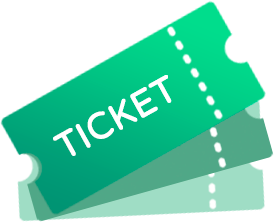Why to use Flowbaba with Zoom
Zoom is a powerful tool with a ton of features that makes teaching online super easy. Thousands of instructors are using Zoom to make money and grow their business.
The old-fashioned way to sell a Zoom class
Typically, instructors schedule their online classes, share them on social media and receives registrations by email or private messages. Then they have to collect payments from the registrants and when paid, send them the invitation links. This is a complicated and boring process, especially if your classes are successful and many people register.
Let Flowbaba to do the work for you!
Flowbaba is here to make it easier! You can publish your event on Flowbaba, add all the essential info, pictures and description and set your price. When a ticket is bought, the buyer receives the Zoom invitation link and is ready to join. You can simply set it all up, watch people register, and then start your class, without having to send any email or handle any payment.

Bonus: publish the recording of your class
The exciting feature of Flowbaba is that you can now upload the recording of your Zoom class directly to the event at Flowbaba where the participants already have access. The event page turns into a video page which you can continue selling to new customers as well. If you wish to adjust the price or any details, you can do so.
This means you can utilise (and monetise) your already streamed class also when the stream is over! Plus give the participants easy way to replay the class any time after.
How to schedule a Zoom class
Zoom offers various ways of scheduling a class (in Zoom language called “meeting”). Check out this video to see how easy it is. The invitation link mentioned in the video is the link that you will add to the custom message when setting up the event at Flowbaba.
Using Google Meet? It works too.
Google Meet works similarly as Zoom. When you schedule a meeting, you can simply send the meeting link to the participants and they are in. Therefore, you can use Flowbaba in the same way as described above.
Add Your Heading Text Here
Adding the invitation link when setting up your event
When you are adding a new “Event Ticket” item, you will be asked to fill these three informations. The name and descriptions appears on the public event page on Flowbaba. The custom note will be sent with the purchase confirmation email when a ticket is bought.
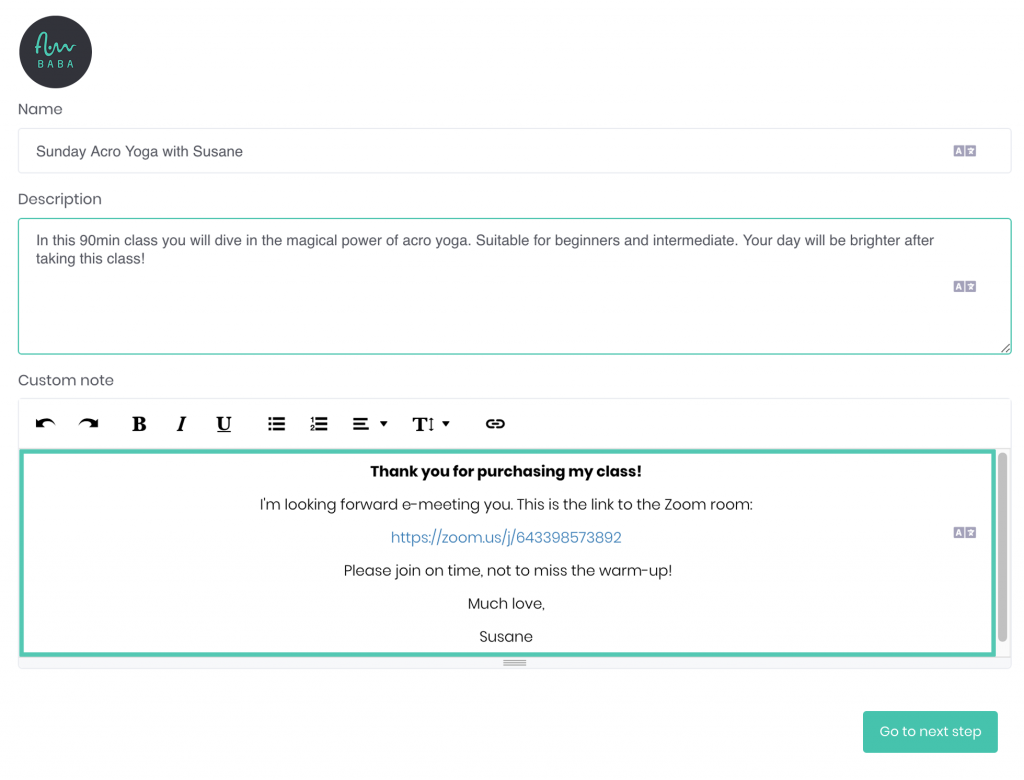
So what are all the benefits?
- Automated email with invitation link
- Custom message with the confirmation email
- Sell both virtual event tickets and real event tickets at one channel
- Collect email addresses of your customers
- Use easy refund tools
- Upload a recorded video of your stream, monetise if wanted
- Create a custom event page, add images, links to your website, descriptions
- 24/7 technical support
And what are the fees?
Fees are same for all the type of content at Flowbaba.
2.5% payment fees
2% platform fees
The rest goes to you!
... so what are you waiting for?